Promote and manage your events with ease on EventfullSunday.co.uk, the platform that connects communities across the UK

Navigate to the EventfullSunday Organizer Portal.
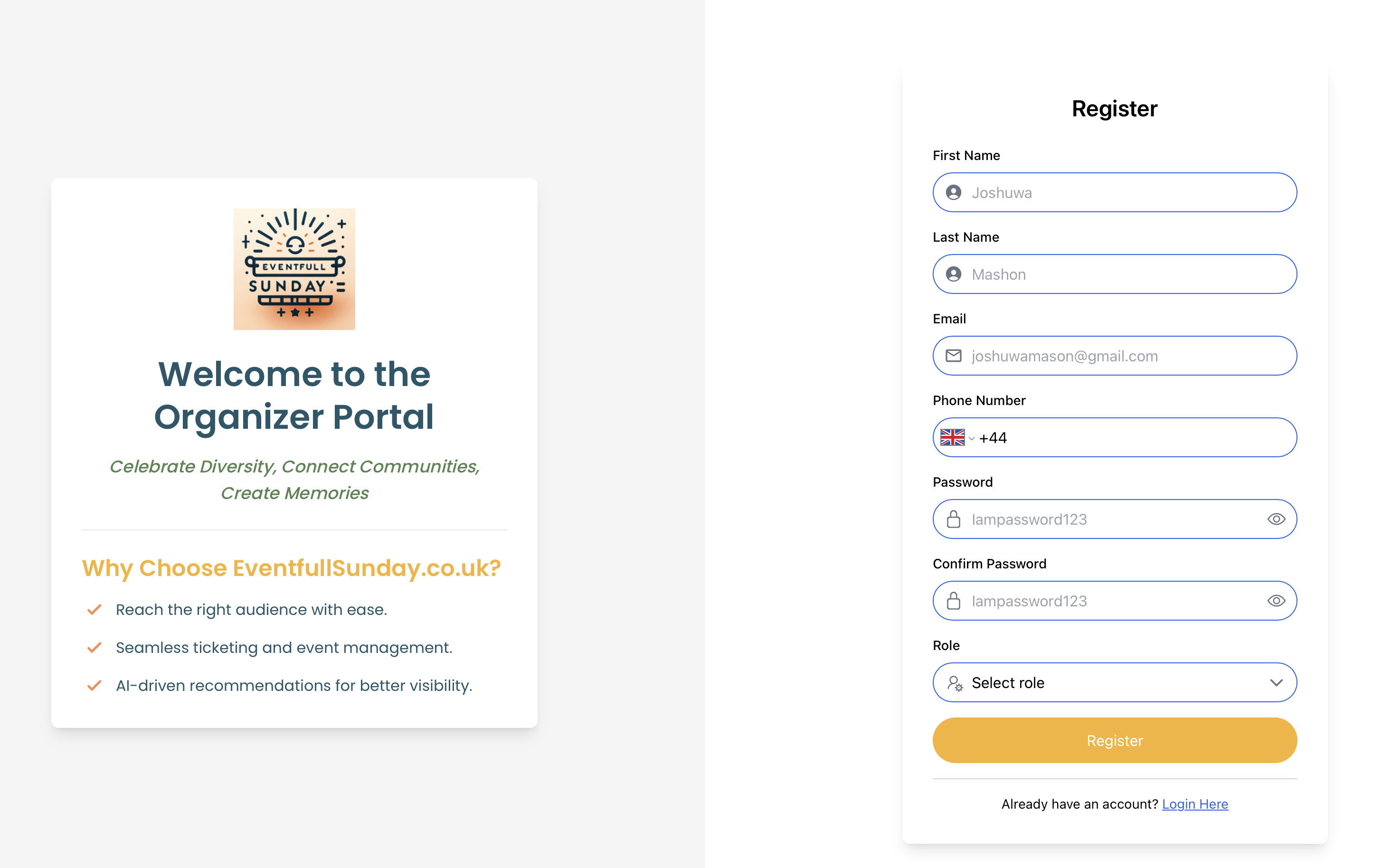
Login to your account after registration using Login
Email Verification:
Profile Verification:
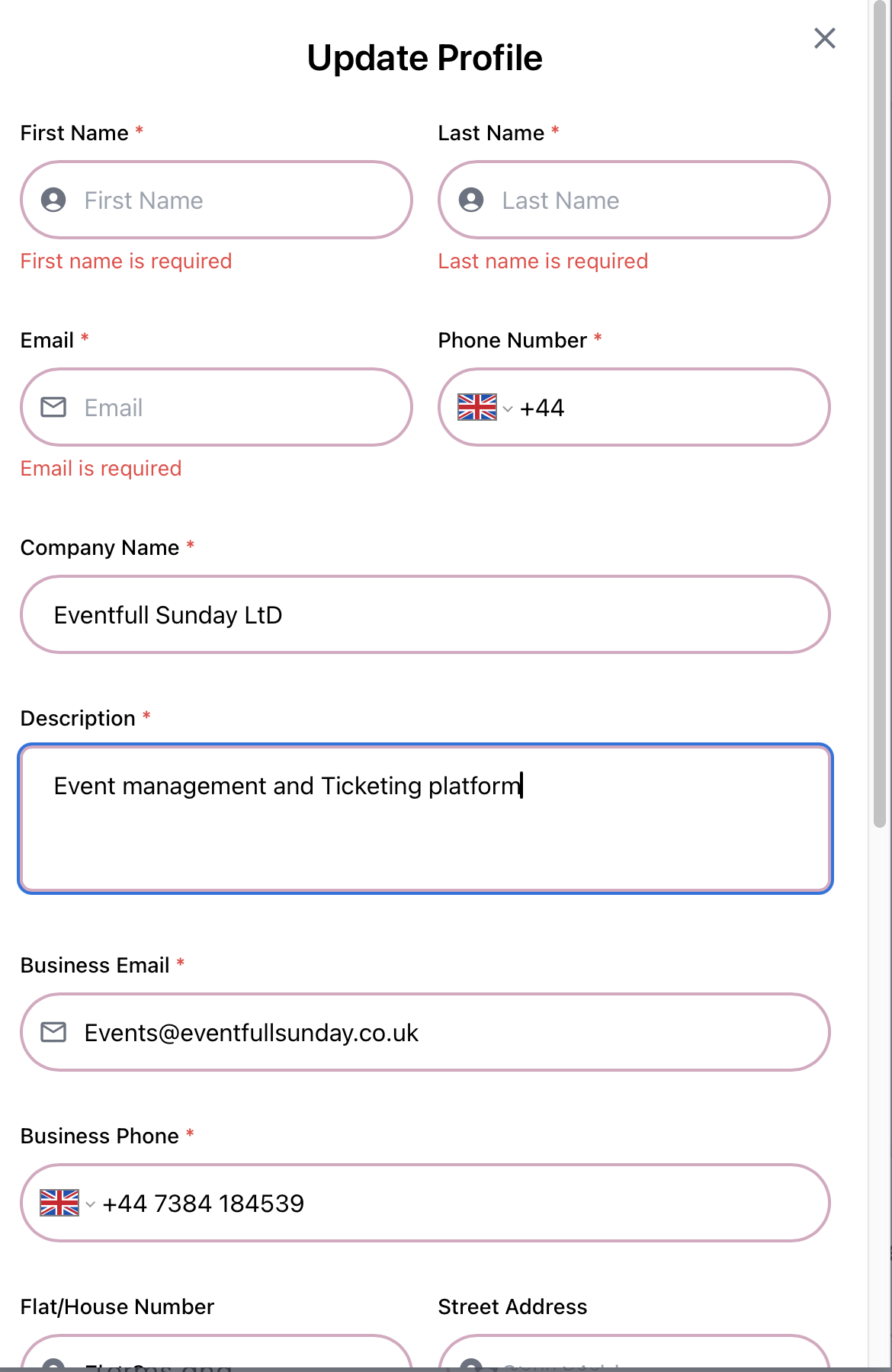
Once your profile is updated and verified, follow these steps to create your event:
Step I: Access the Event Creation Form
Navigate to your dashboard and click “Create Event”.
Step II: Fill in Event Details
Step III: Configure Event Parameters
Step IV: Configure Ticketing
Step V: Add Media
Upload an event image (max 2MB) that represents the theme or branding of your event.
Step 7: Review and Publish
Preview your event to ensure all details are accurate.
Click “Publish” to make the event live.

Events That Connect You with Your Roots. - Bringing Your Homeland’s Events Closer Than Ever Before
2024 Eventfull Sunday © All Rights Reserved.
